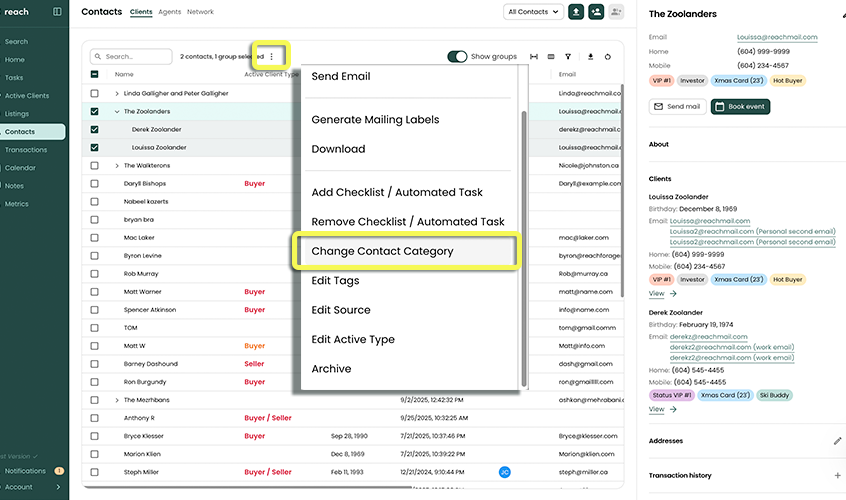Network Partners
Network Partners (or "Network") are industry associations that are not Agents or Clients. These could be best suited for Mortgage Brokers, Inspectors, Appraisers, and additonal tradespersons that you want to have in your system. These can be linked or associated to Clients, to better keep track of your relationships.
This is great for associating:
i) Bobby Moneybags (Mortgage Broker) with Nabeel (Client)
ii) Tommy Kiklour (Inspector) with Nabeel (Client)
... as you'll be able to recall or remember who clients have worked with in the past, and vise versa.
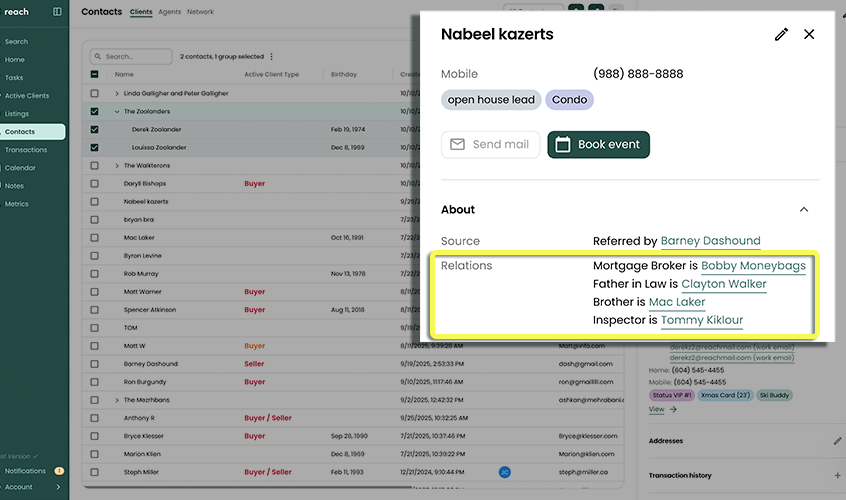
To add a Network Partner to a client, simply follow the steps in "Add Relationship"
Converting Client to a Network Partner:
To convert someone in your Client database, that may actually be better suited to be in your Network Partner database, follow these steps:
Select the "Client" who you would like to convert to a Network Partner, inside the Contact area (you must give them a check mark next to their name)
From the 3-dot menu above the table, select Convert Contact Category.
Select the option of either Convert To or Copy To. Note, Converting will convert the contact to the new category you select (agent or network partner). Copy To will create a duplicate contact in your system BUT... will append "Network Partner" to their name so that you can differentiate the Contact in your system. This is especially important for those that are syncing their contacts with Google/Outlook. This can be changed at a later time.