Intro to Metrics
Metrics is a place designed to view, analyze and learn from your real estate business with powerful insights into Contacts, Listings, Transactions and more. With Metrics, uncover areas of your business to grow, or capture information about specific contacts you maybe were not aware of, such as Top 10 Clients by Listing count, Transaction count or maybe Commission volume? The possibilities are truly endless with expert-level customization available.
You must have good data in your system for Metrics to work well. For example, if you have not properly set up configured referrals in your Contacts' Source field, the data will not be accurate or may display as “No Info”
Metrics Dashboard
This is your Metrics dashboard. Navigate to Metrics in the Sidebar, and select it.
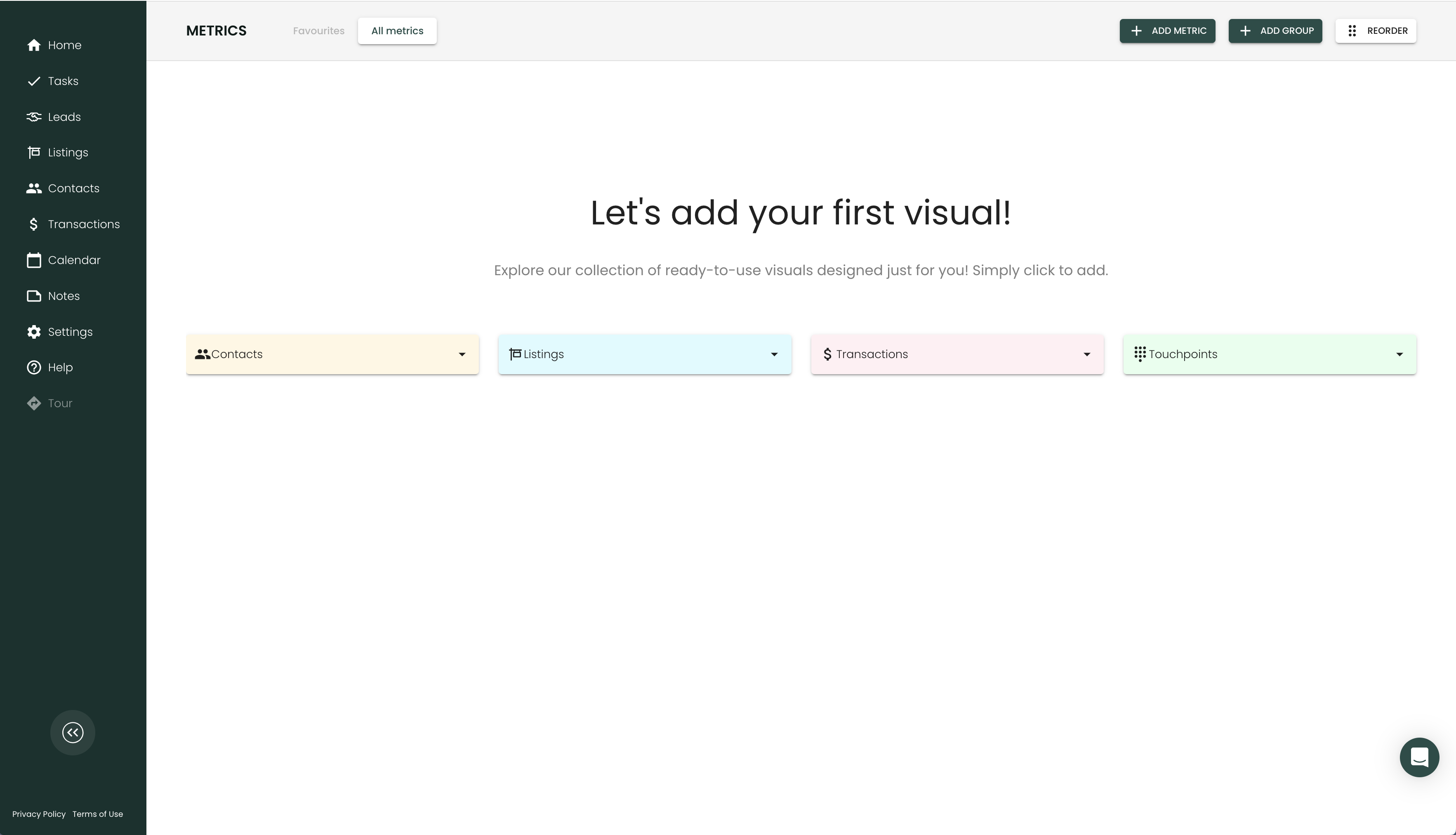
From the start, we have built out a Metrics “Easy Builder” to allow you to quickly assemble Metrics that we have found to be the most useful and popular. Find these already built from the home screen under each section.
To quickly get started, select one of the four sections and create one of the pre-built Metrics:
- Contacts
- Listings
- Transactions
- Touchpoints
These categories are designed to quickly get you started on Metrics. For more advanced custom Metrics see Custom Metrics.