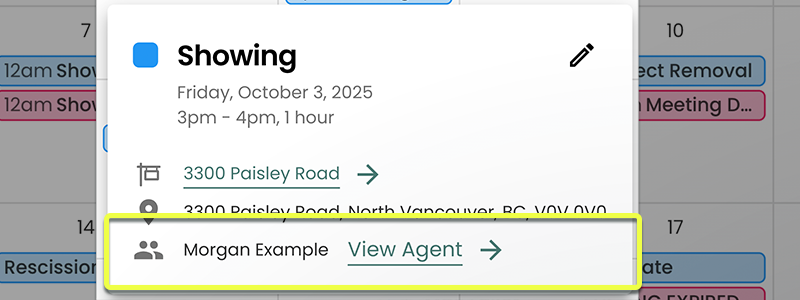Introduction to Contacts
Contacts are divided into 3 Sections (Databases) Clients, Agents and Network (Network Partners); Active Clients are the subset of Clients you are actively working with. These "Active Clients" appear under the subsection on the left, "Active Clients"
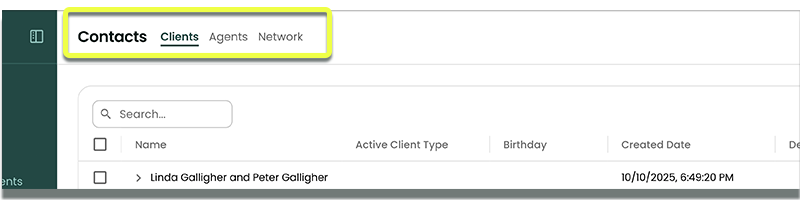
| Contact Type | Description |
|---|---|
| Clients | This is your list of Contacts that are clients, who you may be working with as an "Active Client" or just have them as static clients (will be working with in the future, or have worked with in the past). A "Client" is someone you want in your CRM system that is business producing (buyer or seller in the past, present or future). |
| Agents | Agents are your local agents, and at a minimum should have First Name, Last Name, Brokerage Name, Phone Number and Email associated to them. |
| Network | Network or Network Partners are people that are industry-related, and that you either want in your system for easy reference, or you want to connect/associate them to Clients. An example would be a Mortgage Broker. A mortgage broker could be associated to a client as "Mortgage Broker" for better tracking of who clients use, etc. |
Most of your day-to-day interactions happen with Clients, so Reach makes it easy to link Events and Tasks directly to them. This gives you a clear history of meetings, showings, inspections, and more—all in one place.
🚀 Beyond staying organized, it’s also powerful for compliance. Many real estate boards require agents to keep detailed activity records. With everything tied to the Client, you’ll never have to dig through emails, texts, or calendar events again. Instant history. Zero stress.
Beyond keeping a handy list of Agent contacts, Reach lets you link Agents directly to Listing and Buyer Showings, making it easy to track every interaction.
Running late to a showing? Just open the Event details to instantly access the Agent’s contact information—no digging around required.
Even better, linking Agents to showings lets you mass email everyone who’s shown your property, perfect for quickly sending updates like price reductions or other important announcements. It’s efficient, professional, and keeps you one step ahead.