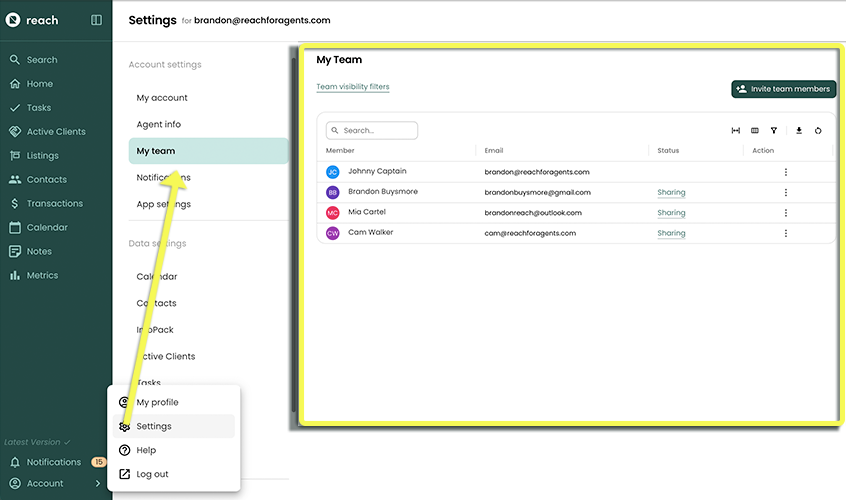Intro to Teams
When you are working with a team, make sure to review Understanding Ownership.
Not only is Reach a powerful CRM that you can use on your own, Reach is incredibly flexible when it comes to working with other Reach users in a team environment. Whether you work with an assistant that takes care of your day-to-day scheduling, a business partner that you share everything with, or a fellow agent that you team up with from time to time, Reach easily accommodates the sharing of data while giving you granular control over what you share and what you don't. For example, you may want to share all of your Listings but not your Transactions or you may want to share only some of your Active Clients, but not all of them.
The group of Reach users you work with is called your "Team". Your Team is made up of individual Reach users or "Team Members". Each Team Member can have different permissions assigned to them.