Understanding Ownership
Ownership refers to the Reach user who owns an individual item.
Solo agent account - If a Reach user has no team members, everything they can see in Reach is owned by themselves.
Team account(s) - If a Reach user has team members, they will see a combination of items owned by themselves and items owned by their team members, and can control the views in each section of Reach.
When viewing the details of an item within Reach, an outlined owner circle appears only if the item being viewed is owned by another user. Note that this circle is of similar style to the filled delegate circle which denotes who an item is 'delegated' to.
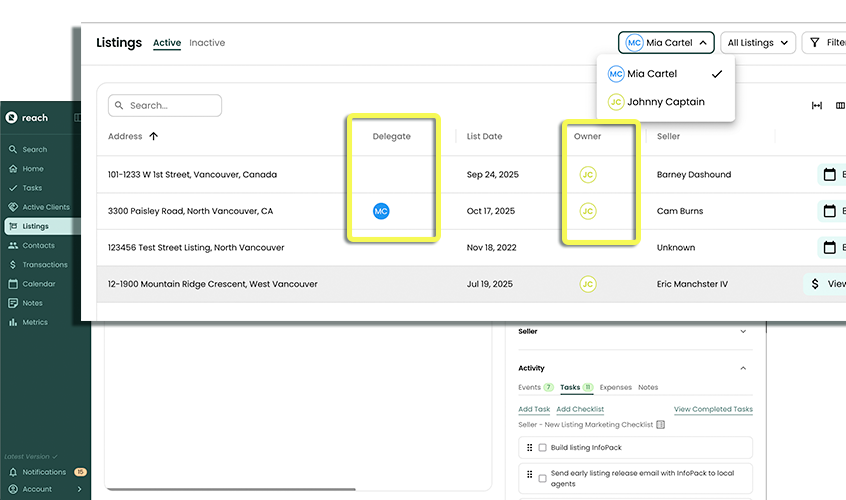
In the images above, it can be seen that the Listing: 3300 Paisley Road, North Vancouver is owned by "JC" and has been delegated to "MC"
Johnny Captain owns the Listing
Mia Cartel has been delegated the listing, and this is the screen that is displayed on Mia's account.
A filled circle always is the delegate and an outlined circle always is the owner. This is consistent across all of Reach.
When working with team members, it is important to understand that the creator of an item may not be the owner. This means that although an item may have been created by a particular user, they may not have access to it later if the permissions change.
Example: Reach Users Joining and Leaving a Team
Barry and Tom are both Reach users that have recently decided to start working together. Barry sends Tom a team invite link via Settings -> My Team -> Invite Team Members and Tom accepts the invitation. Tom and Barry can now share items with each other.
Barry creates a Listing for which Tom is the owner because Tom is responsible for the associated Active Client. After a few weeks, it is clear that things aren't working out and Tom and Barry decide to no longer work together. Barry removes Tom from his team and the two are no longer team members in Reach. The Listing that Barry created can no longer be seen by him because Tom is the owner of the Listing and they are no longer on a team.
Owner Hierarchy
Ownership cannot be changed after an item has been created.
When an item is created, its ownership is determined by whether it is linked to another item that has an owner.
🚀 For example
A new Listing must be associated with a Client: the owner of the Client will be the owner of the new Listing.
If an item from that Listing, gets created, the owner of that Listing is now the owner of the associated item (by default). The item (maybe.. a task) can be delegated to other members, if needed.
If there is no linked item(s), the creator of the item becomes the owner.
Tasks, Events, and Clients can be linked with other items but it is not required. Listings and Transactions are always linked (a Listing with a Client and a Transaction with either a Client or a Listing).
6 Example Scenarios Showing Ownership
- Barry creates a Listing and selects one of Tom's Clients as the Client. Tom becomes the owner of the Listing as he is the owner of the underlying Client.
- Barry schedules an Open House Event for the Listing he created. Tom will be the owner of the Event as he is the owner of the associated Listing.
- Barry creates a Transaction from the Listing. Tom will be the owner of the Transaction as he is the owner of the original Listing.
- Barry creates a "Review Offer Documents" Task that is associated with Tom's Client. Tom is the owner of the Task as he is the owner of the Client.
- Barry creates a Task to go down to the title office. Barry is the owner because this Task is not associated with any other items.
- Barry creates an Event to drive around town with one of his warm buyer Active Clients. Barry is the owner of the Event because he is the owner of the Active Client.
Most ownership ends up "bubbling up" from the owner of the original Client.