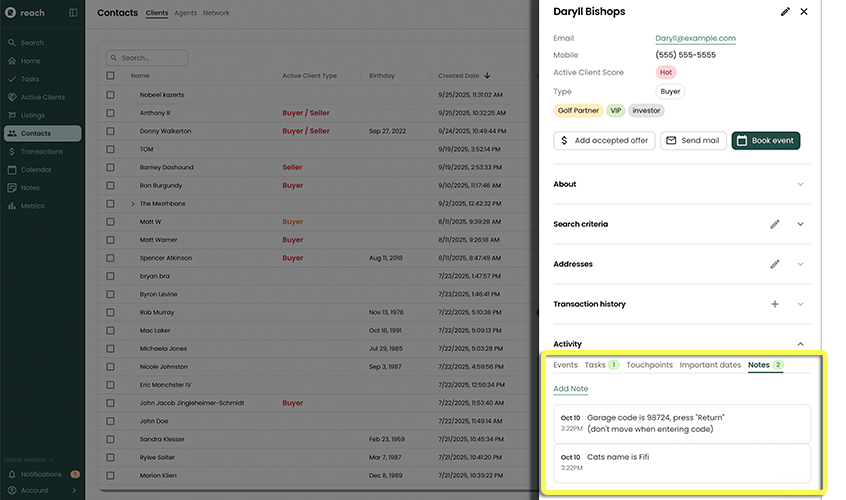Adding Notes to a Contact
Notes is a great place to park important information for your contacts. It might be kids' names, notes about a property, or their favourite restaurant. Here is how you add a note to a contact
- In the sidebar, click on Contacts
- Select the Client or Agent or Network Partner you want to add a note to
- In the Notes section, click Edit (you can also edit notes when editing the Contact itself)
- When done editing the notes, click Confirm.