Archive a Listing
There are times when you simply need to archive a Listing.
If you still want the Listing to be quickly accessible, you can mark it "inactive" by editing the Listing and marking the status as "Inactive". Inactive Listings are simply hidden from certain parts of Reach.
In the sidebar, click on Listings
Select the Listing you want to delete (we call this "archive", as we hold onto your Archive data under Settings - just in case you delete something by mistake, you can quickly restore it)
In the Listing's details, click on Edit
In the bottom left corner click the Archive Listing button
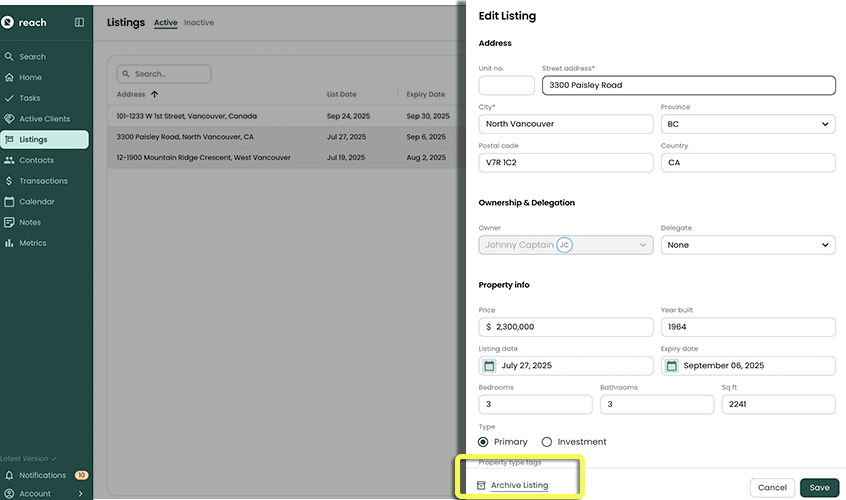
You will see a prompt asking if you are sure you want to archive the listing
Select OK
The Listing has been archived
Archived items can be restored or permanently deleted via Settings > Archived Data