Task Overview
How Tasks in Reach Help Agents Manage Everything — Without Dropping the Ball
In real estate, you’re often wearing many hats — marketing expert, client liaison, negotiator, scheduler, and so much more. Whether you’re a solo agent managing all aspects of your business or part of a bustling team, keeping track of everything can quickly become overwhelming. That’s where Reach Tasks come in.
What Are Tasks?

Tasks in Reach are actionable items you need to complete, tied directly to your Clients, Transactions, or Listings. They act as a structured system for organizing your responsibilities, so you don’t have to rely on memory or messy spreadsheets. Think of Tasks as your personal assistant in digital form — reminding you what needs to be done, when, and in what context. They can be:
Automated or Manually created
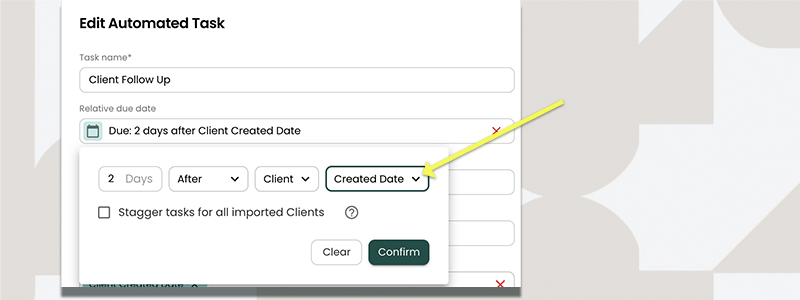
Checklists (multiple tasks nested in one group) or Singular
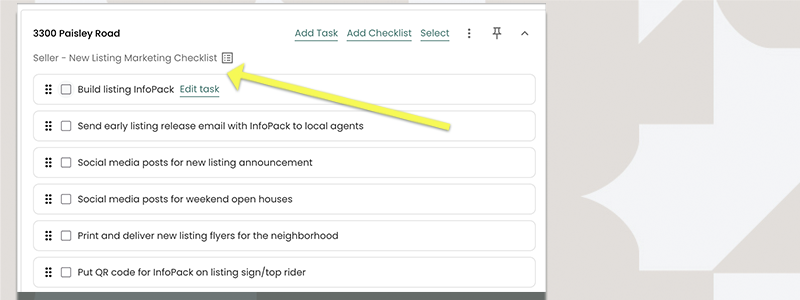
Recurring or Random Single tasks
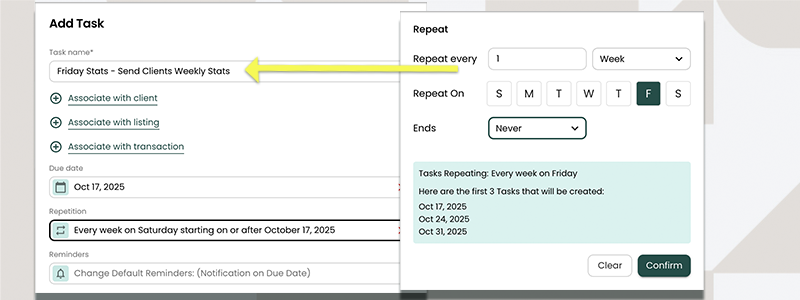
Nots to unpack here, tasks are very powerful and understanding the full system is critical to leveraging the power of Reach CRM.
Best Practices for Maximizing Tasks
Tie Tasks to the Right Entity: Always link tasks to the relevant client, transaction, or listing to maintain context.
Set Realistic Deadlines: Assign achievable due dates to avoid overwhelm.
Delegate When Appropriate: Use Reach’s delegation features to balance workload in a team environment.
Review and Update Regularly: Keep your task list fresh so nothing slips through the cracks and always check the "overdue" section