Task Tag
Using Tags on Tasks in Reach
Tags are a flexible way to categorize and organize your Tasks in Reach, giving you more control over how you view and manage your responsibilities. They act like labels, letting you group related tasks, filter your lists, and quickly find what matters most.
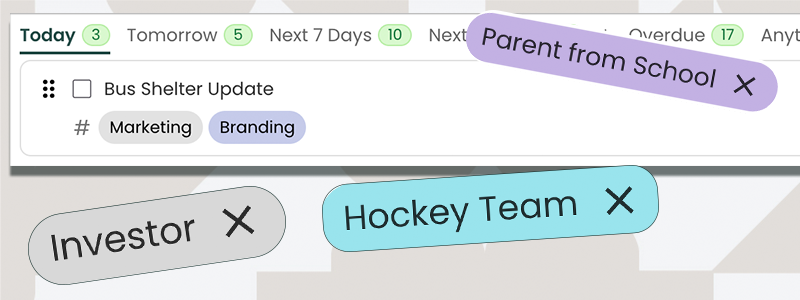
How Tags Work
Categorize Tasks: Apply tags to indicate priority, type of activity, client segment, or any custom category you choose. For example, you might use tags like
Urgent,Marketing,Listing, orBirthday.Refer to Saved Search tasks to understand how tagged tasks can appear in "buckets" of tasks that you have setup as Saved Searches
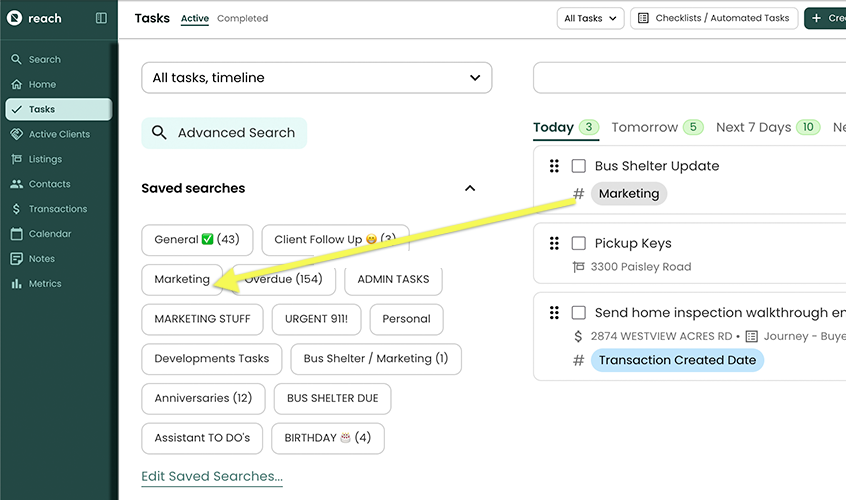 tip
tip🚀 Reach will automatically create tags for automated tasks and checklists that have relationships to Listings, Clients or Transactions. They can be removed, but by default we tag it.
Filter and Search: Tasks can be filtered by tags by selecting Advanced Search, making it easy to find your outstanding tasks. For instance, you can view all
Marketingtasks due this week across multiple clients, listings or just random tasks tagged "Marketing"Flexible and Customizable: Tags are fully customizable. You can create any number of tags to match your workflow and quickly apply them to individual tasks. Once you create a tag (by simply typing the tag in the tag location) it will create the tag across the whole system - easily usable next time.