Agent and Brokerage Information
Most InfoPacks™ are configured to show the agent and the agent's brokerage. This information is usually consistent across all of a user's InfoPacks™ (ie. each InfoPack™ has the same agent and brokerage information). There are times however when you want to edit the default information for just a single InfoPack™.
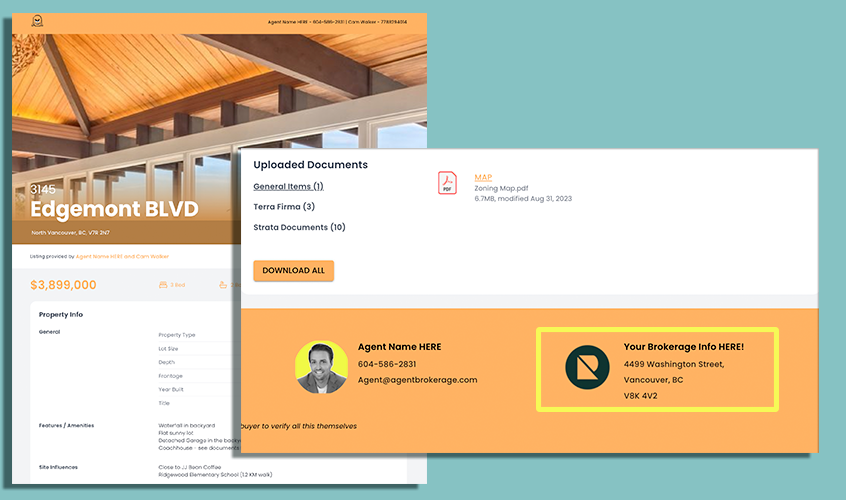
To edit the default agent and brokerage information that is used for all InfoPacks™, do so in Settings -> Agent Info. The default Additional Agents and Disclaimer can be configured in Settings -> InfoPack.
Overriding Information
When overriding the agent and brokerage information in InfoPack™, you can decide whether you want a single or multiple agent-profile on the InfoPack™.
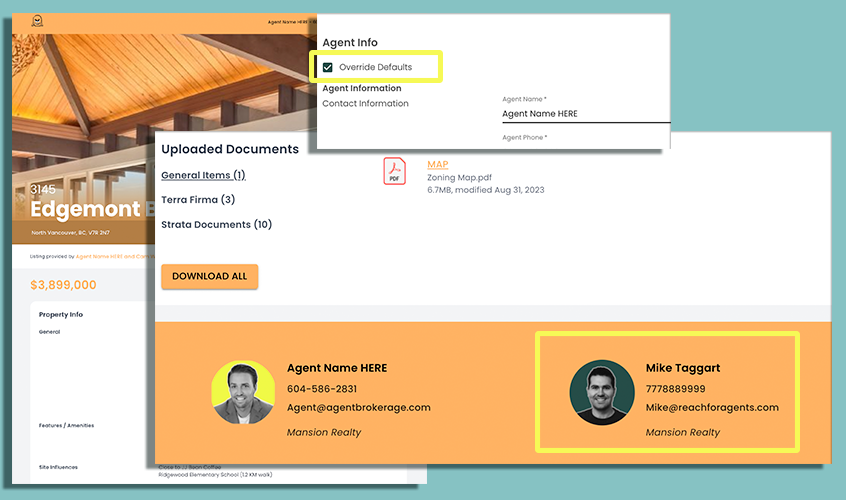
Configuring a Single Agent
- When viewing a Listing's details, select Edit InfoPack
- In the menu, select Agent Info
- Select the checkbox Override Defaults
When the defaults are overridden for the first time, the defaults are copied so minor adjustments can be easily made.
If the user's defaults contained multiple agents, select the red circle icon to remove any agents you don't want.
When configuring a single agent, the agent's name, phone, email and website are asked for. In addition, the brokerage's name and address is asked for.
The agent's name, phone, and the brokerage's name are required. Images for the agent and brokerage are not required but recommended.
Configuring Multiple Agents
- When viewing a Listing's details, select Edit InfoPack
- In the menu, select Agent Info
- Select the checkbox Override Defaults
When the defaults are overridden for the first time, the defaults are copied so minor adjustments can be easily made.
If the user's defaults contained multiple agents, easily remove any agents you don't want by clicking the red circle icon beside the agent. In order to add another agent, click the Add Additional Agent button. This will remove the separate brokerage information and instead replace it with information for another agent.
When configuring multiple agents, every agent's name, phone, email, website, and brokerage name are asked for. The brokerage address or images cannot be configured.
Every agent's name, phone, and brokerage's name are required. Images for each agent are not required but recommended.
InfoPack™ Disclaimer
The disclaimer at the bottom of the InfoPack™ can also be overridden.
- When viewing a Listing's details, select Edit InfoPack
- In the menu, select Agent Info
- Select the checkbox Override Defaults
Just like the agent and brokerage information, the disclaimer is copied from the defaults when "override defaults" is checked for the first time so minor adjustments can be made easily.
Simply make any necessary changes to the disclaimer and save.