Task Templates for Leads
info
Don't know what Task Templates are? Read Task Templates first.
tip
This page talks about adding a manual Task Template to a Client. For information about Task Templates that are automatically added to every Client, read Task Templates / Automation
Task Templates are for things you routinely do without even thinking, or even things you should be doing but sometimes forget.
Just think, perhaps when get a new client, you always do the following:
- Have a follow-up meeting to assess their needs
- Investigate the market in the target neighbourhoods
- Schedule a 3-month follow-up
info
Task Templates must be made ahead of time in Tasks > 3-dot menu > View Task Templates
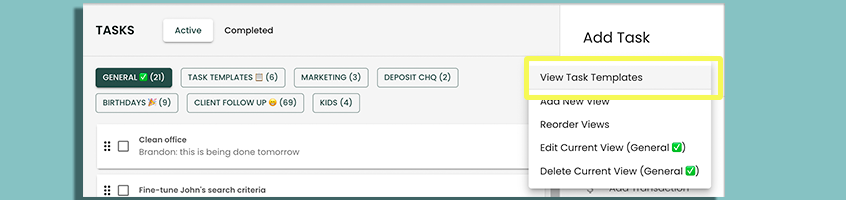
To add a Task Template to a Lead, do the following:
- In the sidebar, click on Leads
- Select the Lead you want to edit
- Click on the Edit button in the Lead's details
- In the edit form, scroll down and select Add Task Template
- Select the Task Template (or Tasks) you want to add and click on Select
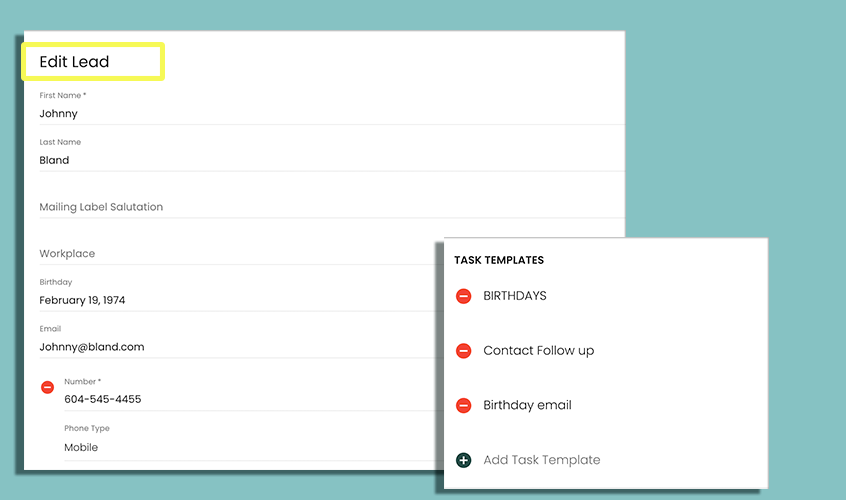
Your Tasks can be viewed in the Tasks page or in the Tasks tab of your Activity Card at the bottom of your Lead's details