Add An Active Client
Active Clients are the Clients that we are currently working with, here is how to create an Active Client.
Creating an Active Client from a Client
- In the sidebar, click on Contacts
- Click the Client you wish to convert to an Active Client
- Select Edit
- Scroll to Active Client Type and check Buyer or Seller
- Mark the Active Client as Hot, Warm, or Cold
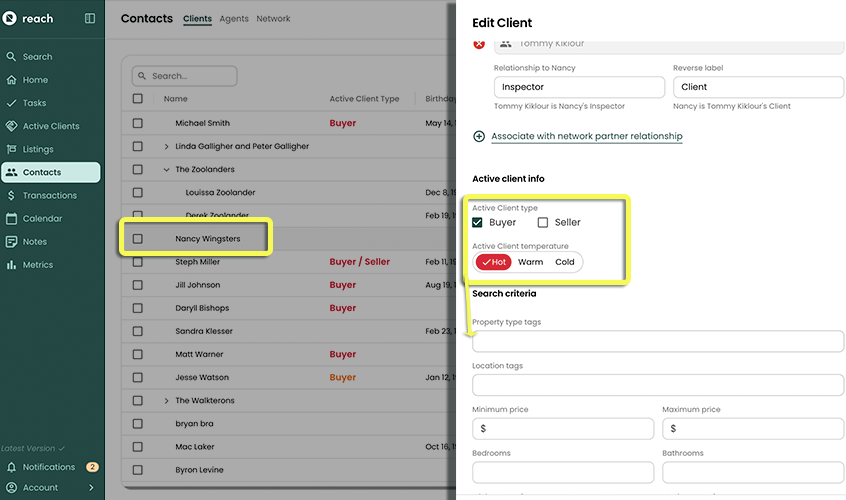
Depending if they are a Buyer or Seller (or both) you can then scroll down to input their criteria
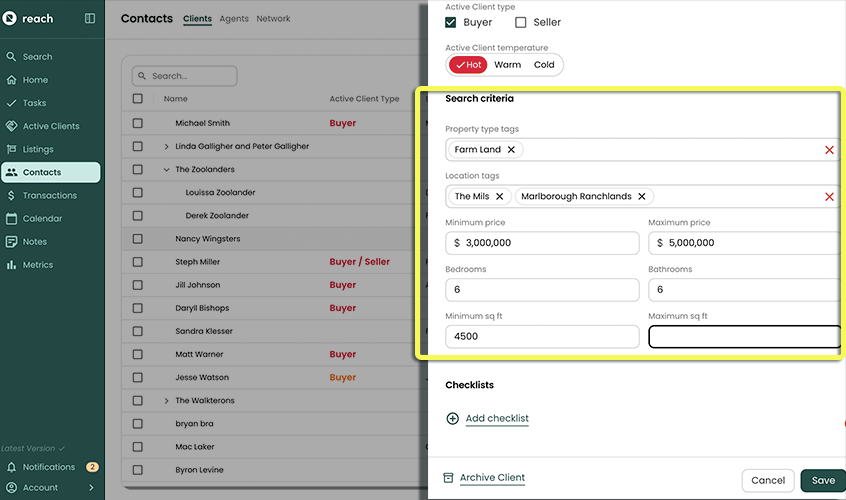
- Buyers - Will have the option to have their search criteria inputted to conveniently display in the Active Client table (e.g. 2 Bed - Kitsilano, etc.)
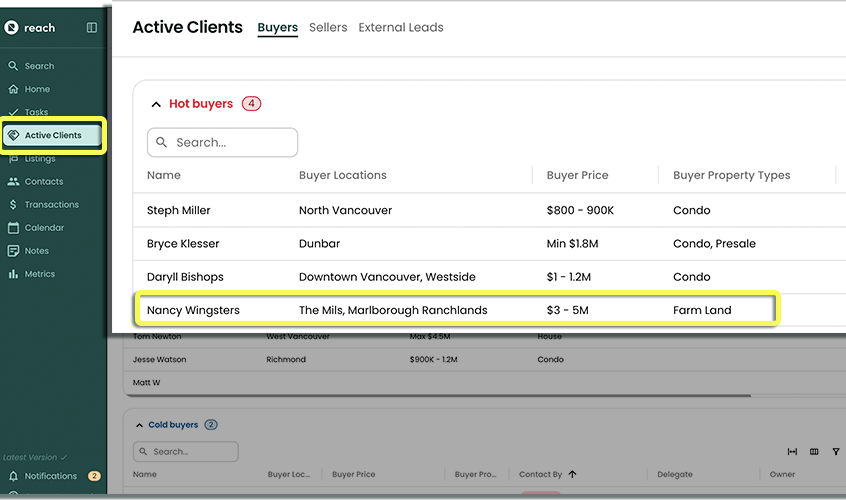
Sellers - Will have the option to select which Address they are a prospective seller for (the contact must have at least one address in their profile, to get an option from the dropdown menu).
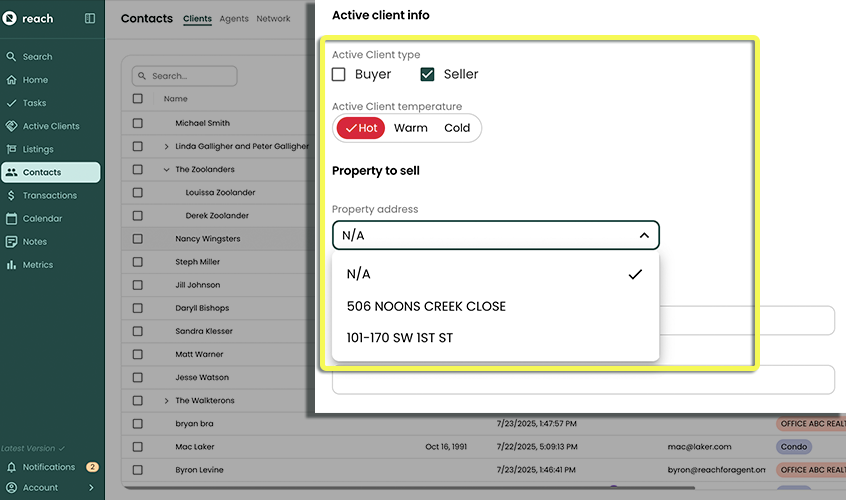
Click Save
Done! Go to Active Clients and find that new Active Client!
Creating a New Active Client from Scratch
- In the sidebar, click on Active Clients
- Click the + Add button
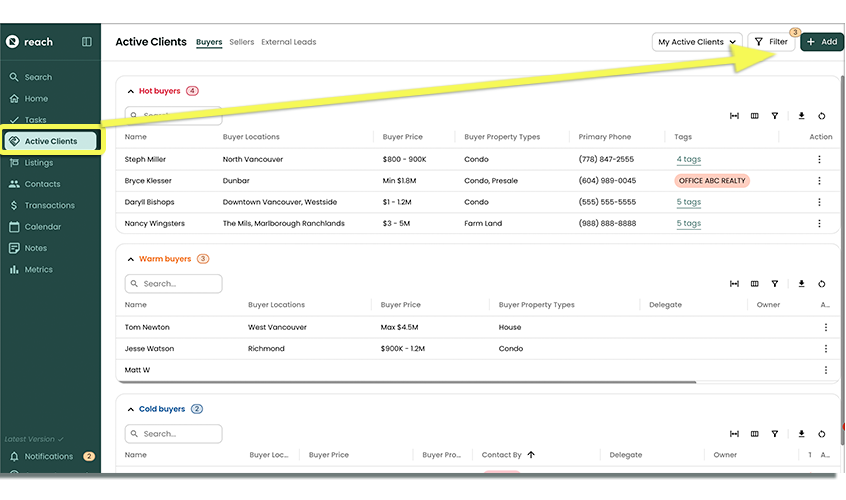
Fill in all the details
- You must check either Buyer or Seller (or both)
Click Save