Edit an Active Client
There are many instances you'll have to edit an Active Client. The most promising (and satisfying) is when you can confidently move that Active Client from a Warm Active Client to a Hot Active Client. Just don't forget to press Save.
How to Edit an Active Client
- In the sidebar, click on Active Clients
- Select the Active Client you wish to edit
- Click on Edit
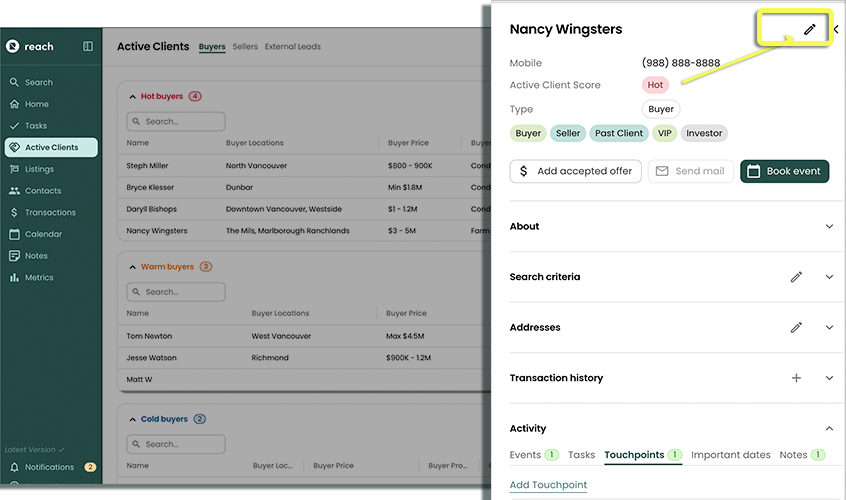
- Make the desired changes.
- Click Save
Done! Go to Active Clients to see the updated Active Client.