Changing an Active Client's Score
- In the sidebar, click on Active Clients
- Select the Active Client you want to edit.
- Select the Edit button
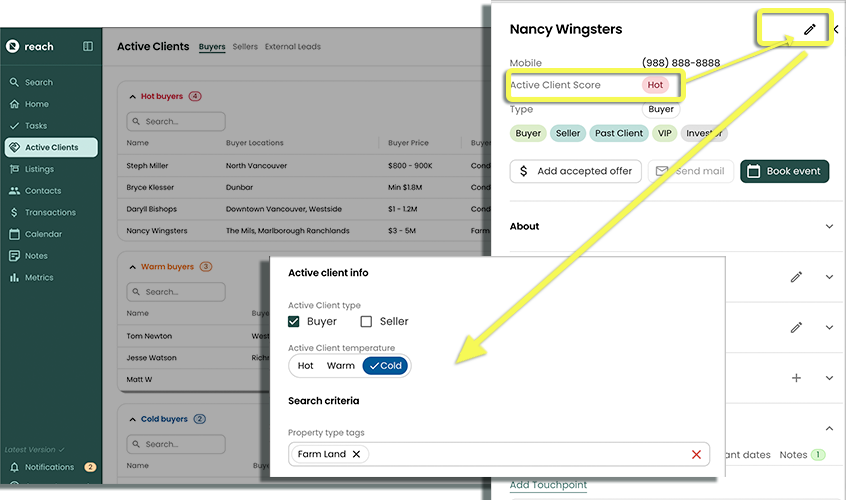
- Scroll to the Active Client Type and select Hot, Warm, or Cold
- Click Save
info
An Active Client can be both a Buyer and a Seller but you can only assign one temperature (i.e. an Active Client cannot both be a Hot Buyer and a Cold Seller)
That Active Client will now show in the Active Clients page under the new score.