External Leads
Make sure you have External Lead Capturing enabled. Follow the instructions on the Active Client Settings page
External Lead Capture
External lead capture allows you the flexibility to import ("Capture") those leads that come from various forms, websites, paid ads, and more. Reach can be setup to capture the data that is filled into those forms online, in external sources, and be brought into Reach. We achieve this by a few different options below.
If a lead requests a showing or more information on websites like realtor.ca or realtor.com and you receive an email notification, Reach can take that information and forward it off to your Reach CRM system. Those 'Leads' can then be converted into your contacts, should you decide its appropriate for you.
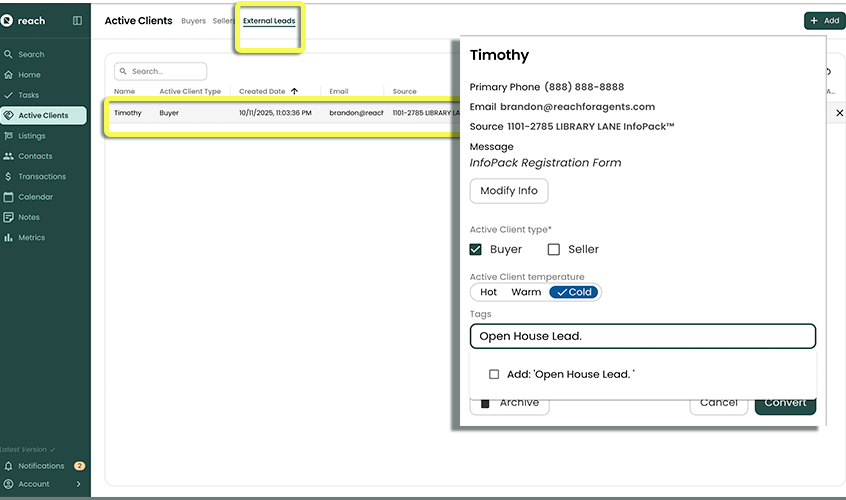
Action an External Lead
In the sidebar, click on Active Clients
Select the External Leads tab along the top
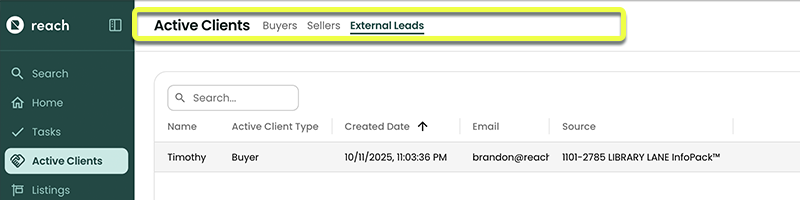
Click on a row to view the External Lead details
Select the External Lead as either a Buyer or Seller
Select a Active Client Score
Click Convert
Go to the Buyer or Seller tab and view your new Active Client!
In addition to creating a new Active Client, the original External Lead will be archived.
Archive a External Lead
There are instances where you may want to ignore External Leads
- In the sidebar, click on Active Clients
- Select the External Leads button
- Click on a row to view the External Lead details
- Click Archive