Notifications
Notification Settings in Reach allow you to control the types of alerts you receive for specific events, ensuring you stay up-to-date without being overwhelmed. You can choose to receive emails and in-app notifications.
- In-App Notifications: These appear immediately when an event occurs, providing real-time updates while you’re actively using Reach CRM. Any notifications you might have missed can be accessed later via the notification bell icon in the sidebar.
- Email Notifications: Receive alerts in your inbox for events you want to track outside of the app.
Go to Account, then Settings, then Notifications
Select an Email or in-app Notification (within Reach CRM). You can select 1 or both for each option. Read carefully, as options can be very specific for when/how you receive an alert.
tip🚀 Example
You may wish to not have alerts from your team members when things are assigned ("Delegated") to you, however you may want to ensure that you never (ever!) miss an inbound lead ("External Lead") capture from a web source or InfoPack. If that is true, make sure EMAIL and APP NOTIFY is turned on:
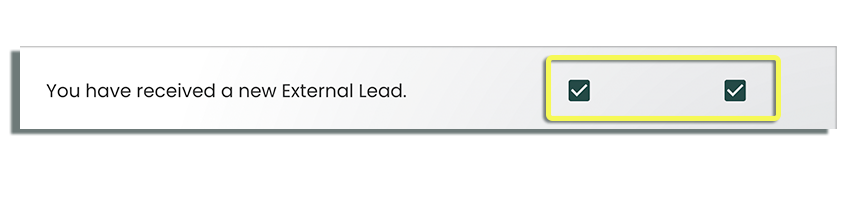
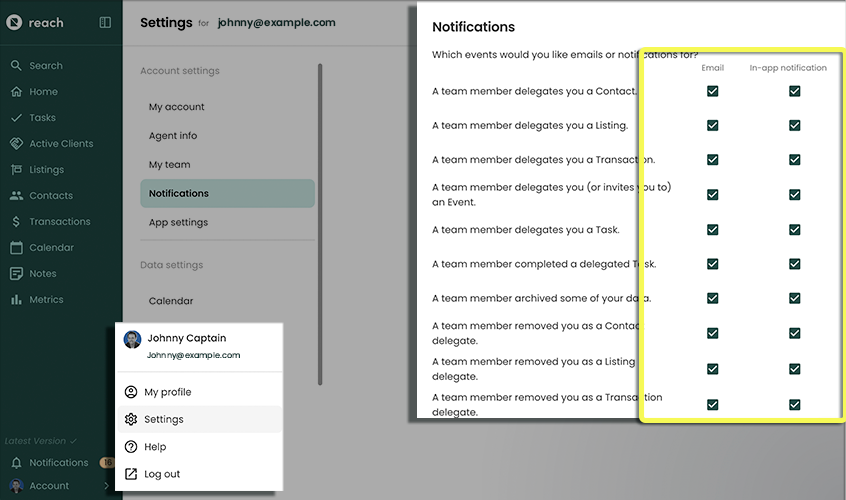
For a complete list of events you can configure notifications for, navigate to Settings → Notification Settings. By customizing these alerts, you can ensure you stay organized, responsive, and in control of your workflow.