Archive a Transaction
It doesn't happen often, but it does happen. Someone didn't waive their conditions and the deal went sour. It collapsed. Now you need it out of your Transactions area, and ready for the next buyers.
- In the sidebar, click on Transactions
- Select the Transaction you wish to archive
- Click the Edit button in the Transaction's details
- in the bottom left, click Archive Transaction
- Agree to the prompt
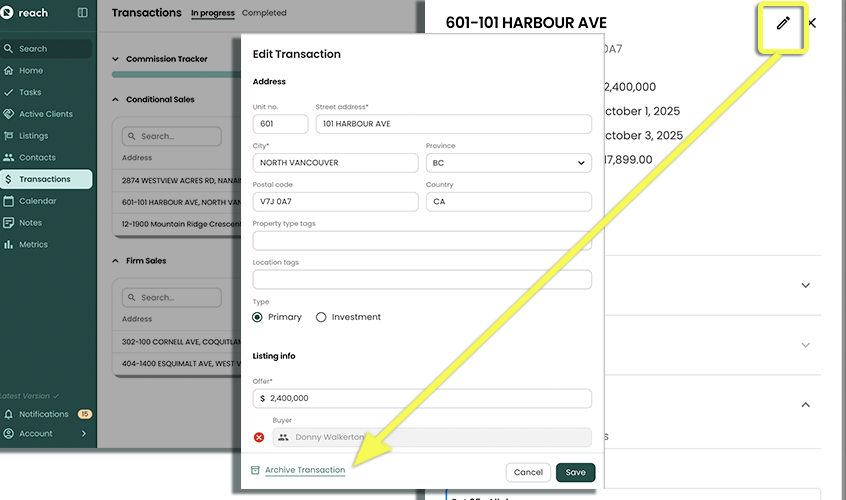
Your Transaction has been archived.
tip
Archived items can be restored or permanently deleted via Settings > Archived Data