Conditional to Firm Sale
Buyers have removed their conditions, and this deal is now firm. Congrats... but you still need to keep track of that transaction to manage schedules, get keys, and maybe buy your client a gift.
- In the sidebar, click on Transactions
- In the Conditional Sales section, select the Transaction you wish to edit
- Click Remove Subjects button from inside the Transaction's details.
- The Edit Transaction form will appear so you can enter Completion and Possession dates
- Click Save
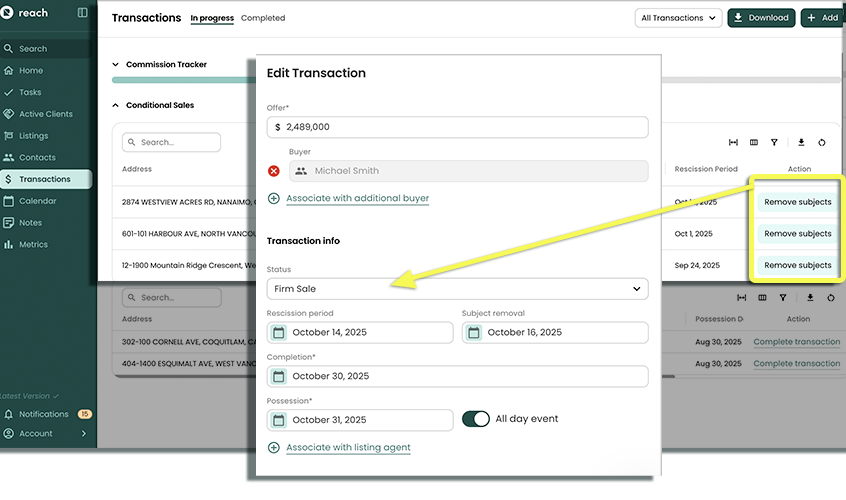
You'll see the Transaction move to the Firm Sale.