Email Signatures
Reach allows you to configure many email signatures so that at the time of composition, you can decide which signature to append. Reach also allows you to use your existing Google Mail or Outlook signatures.
- In the sidebar, click on Settings and then Email Settings
- Click on Add Signature
- You can type a simple signature into the box, or you can copy and paste an existing signature from your email client.
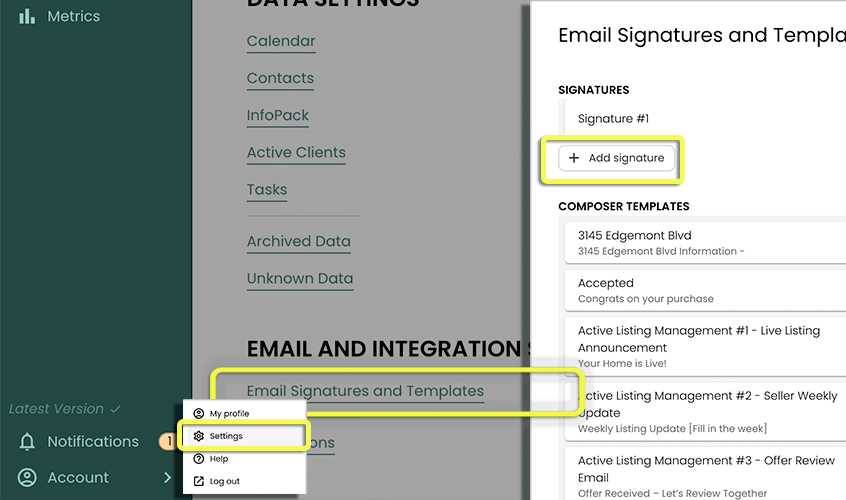
Need help finding your existing signature? Follow these instructions on how to edit a signature and simply copy the contents of your current signature: Instructions for Gmail or Instructions for Outlook
- Optionally make additional signatures.
- Click Save